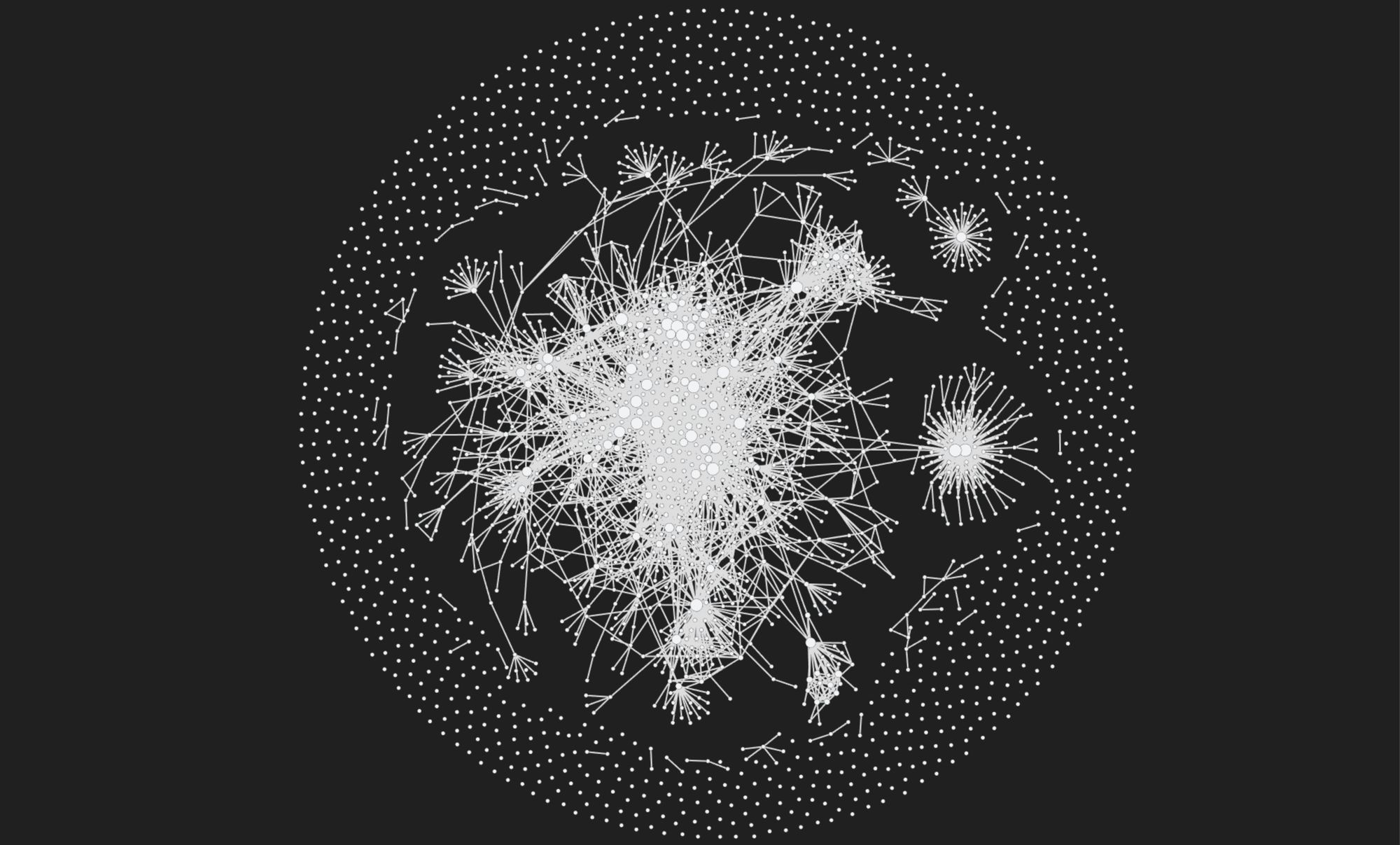The hardest part for me in my job has always been delivering documentation about my work. Normally I have a sheet of paper on my desk where I'll scribble some to-do's and thoughts as I go and in the end it's really difficult to compile them into something useful. I tried using an endless document to just write down what I did on a specific day, but because of switching contexts notes on longterm projects were always scattered and I always had to collect them afterwards, which was quite a hassle.
After that I tried using https://www.notion.so/. Notion is a really neat tool to do a lot of stuff. You can use it as:
a diary https://nicklafferty.com/blog/my-notion-journal-templates/
a task manager/kanbanboard https://theproductiveengineer.net/task-management-in-notion-a-complete-tutorial/#:~:text=The core of any Notion,views of that central database
and just for general flexible note taking.
What didn't quite work for me was that I lost track of where I put what and how it related to each other.
So I was quite intrigued when I heard about https://obsidian.md/ on an episode of the podcast Cortex https://www.relay.fm/cortex/105.
Obsidian is a pretty straight forward note taking tool which is like Notion creating a wiki like database for you. It has less features than Notion and still in development. BUT it's providing graphs!
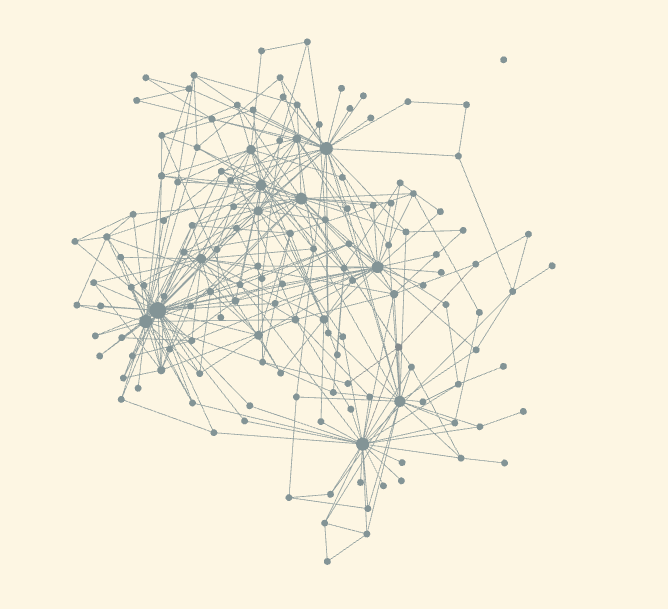
Because of this simple feature I'm able to use Obsidian as my tasklist, my personal wiki, planning tool and documenting my daily tasks and ongoing projects. In Obsidian every note is just a plain text(markdown)-file without any specific template attached. You're free to write however you want to. If it relates to some other note you can just type [[name of other note]] and Obsidians autocomplete will help you create the proper link to the note. After that these two notes are connected and will show up as connected in your database graph.
Obsidian as Task-Manager
At my job my tasks come from multiple inputs. Zendesk for customer requests. Jira for actual development work. E-Mails, Chats and calls for stuff from the bosses. It's quite easy to loose focus because of the amount of input and it's difficult to prioritize when there's no single point of entry. So every request I get, whichever input from, get's transformed into a single task and linked to my [[Open]] note. If it has a due date I'll note this as well and put down [[has due date]] 2020-01-01 to keep track of this as well. With this I'm able to look at the linked dates of my "has due date" or "open" notes quickly and link them to my "stack" note if I think I should do them next. Every task done get's those links removed and I add the tag #closed, so I'm able to keep track of the state later.
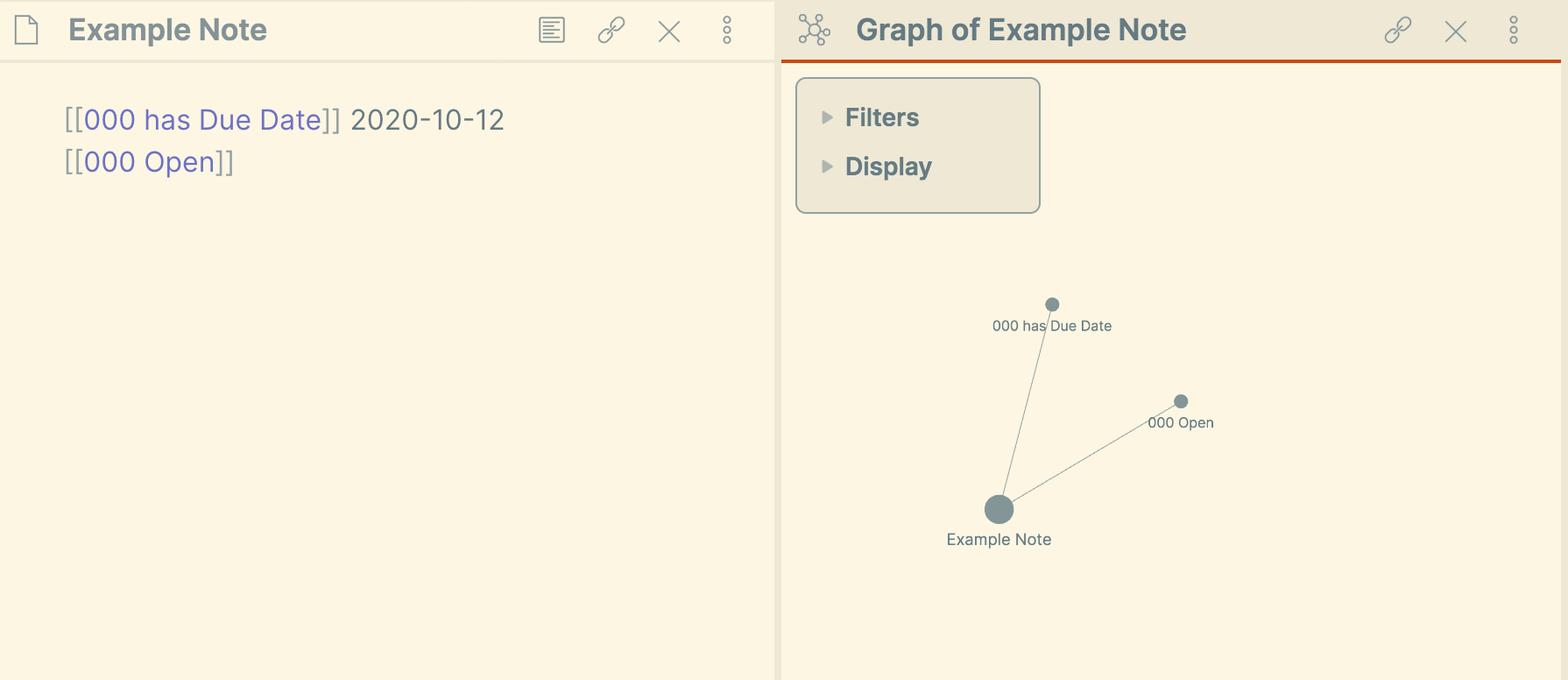
Obsidian as Worklog
As preparation for team meetings I'll note down everything which happens and try to keep it as concise as possible. So I'll for instance put a link to a task I have worked on/done in this document. I get two things out of it. I know when I actually worked on a task and I can quickly go into the more detailed notes if there are some questions or extend them if some new information came in about the task. Obsidian has this handy feature for a daily note, which I configured to be a weekly note by setting the date format of the created file to year+week.
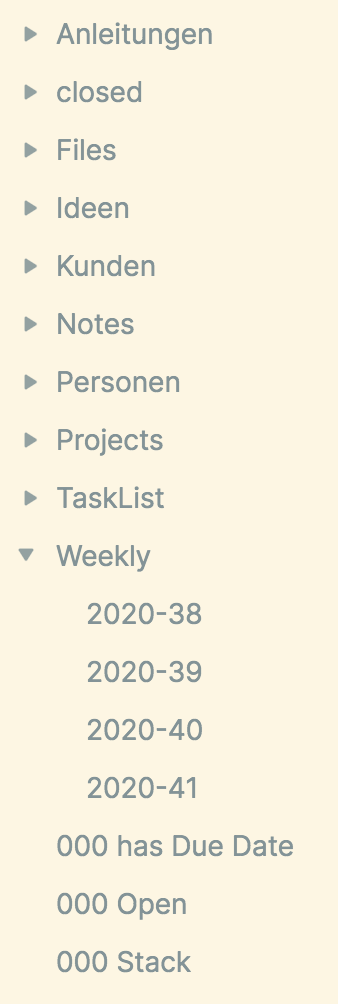
Downfalls and wishlist
Obsidian still has not reached completion status and is on Version 0.9.1 as I'm writing this. So there are a few things missing, which could be a dealbreaker for somebody:
- No Printing/PDF/Word export - This is kinda frustrating, when you're actually trying to share lengthy formatted notes. Currently my work around is using a separate markdown editor to achieve this
- Graph-Search - The current search on the graphs is a text search only. I would like to be able to exclude specific notes + linked notes and safe those queries for regular use. Still no big deal for me.
Also I would like to be able to replace a link, with the text of the note it is linking to.
All these things will change pretty fast soon though. Obsidian is on the verge of releasing their plugin-api and I trust that the community, or me, will be able to provide new functionality to make this software the right fit for everyone.
Conclusion
Worklog and task-manager are probably the main things I'm using obsidian for and the ones I've mostly figured out for myself. I'm currently also trying to figure out how to handle project, people and customer management best, but so far just being able to link information quickly makes me able to keep everything written down and accessible. The developers truly achieved to build a second brain for me.